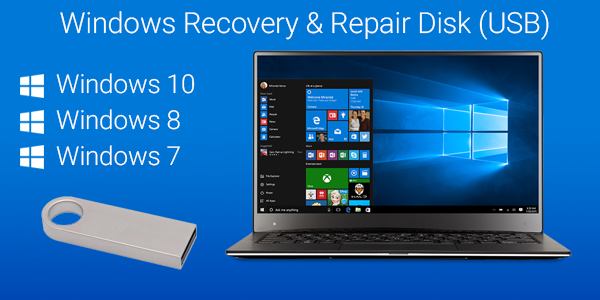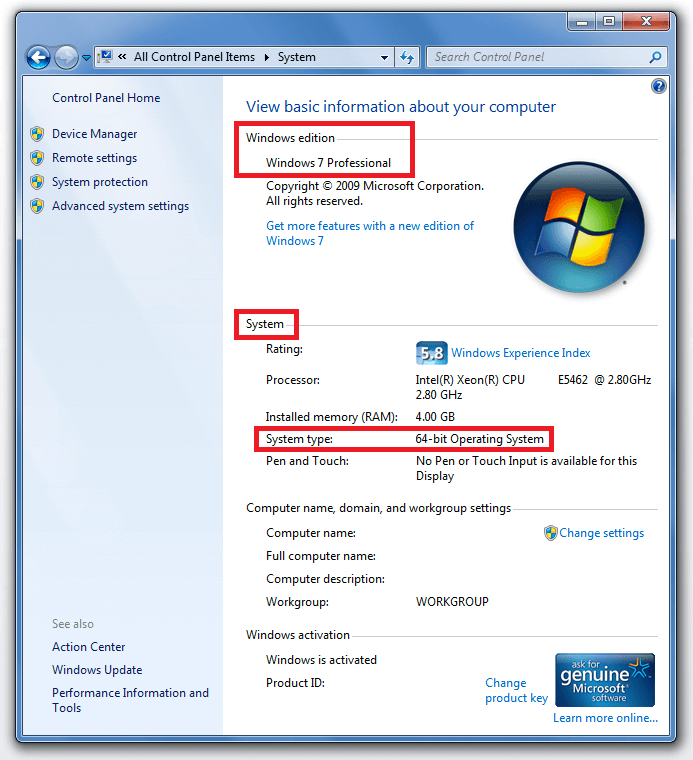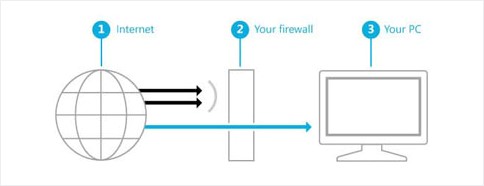Do you have a Recovery Disc for your Windows computer? If you don’t, do you know how to get one? Most people have no idea how to set up a Recovery Disc, which could cause them big headaches if their PC ever develops a problem.
If you have a flaky computer, a Recovery Disc can help by repairing Windows to make things run smoothly again. If you ever encounter a corrupted system file, a Recovery Disc will help you find it and fix it as well. If Windows crashes and you can’t get it to restart, you can also use a Recovery Disc to restore your computer’s operating system.
The best thing is by using a Recovery Disc you’ll be able to save all the data on your computer. This includes Word documents and spreadsheets, your photo collection and your valuable photos and movies.
In short, the Recovery Disc is a lifesaver that provides peace of mind. But, surprisingly, few people have access to one.
Recovery Discs Are Hard to Find
In the past, when you purchased a Windows PC, you likely received a “recovery disc”– an actual compact disc – that you would use to troubleshoot problems and restore Windows on your computer. Continue reading...