We’ve had some recent news on a study involving the effects of blue light and cancer. We felt it was just what we needed to update an article we wrote previously. Our focus at the time was primarily on monitor screens – this recent study expands on this to include outdoor LED exposure. We’ll kick start it with an overview of the study and then segue into information about reduction of blue light in our home and work environments.
The Study
The conclusion of a recent study from the University of Exeter was that exposure to blue light from outdoor LEDs, as is emitted with smartphones and tablets, can increase your risk to cancer. The study focused primarily on outdoor blue light exposure and while previous studies have used satellite imagery to calculate intensity of artificial light in large cities, this was the first to look specifically at blue light.
The researchers found that those exposed to high levels of outdoor blue light at night had around a 1.5-fold higher risk of developing breast cancer and a twofold higher risk of developing prostate cancer, compared with those who were less exposed. Men exposed to high levels of indoor artificial light also had 2.8-fold higher risk of developing prostate cancer, according to the study.[1]
Blue Light: Compared to other light in the visible spectrum, blue light has a shorter wavelength – this means more energy than other types. Exposure to blue light can decrease melatonin in the brain which supports our body’s circadian rhythm.
And to reiterate, blue light is also emitted from our monitors such as laptops, smartphones, and tablets.
The Technology
There are applications available to reduce our exposure to blue light. We have taken the time to review f.lux, one of the pioneer applications in this field.
To put it simply, f.lux automatically changes the color of your screen, depending on the time of the day, for the purpose of reducing blue light exposure. During the day time, your screen appears normal and as evening approaches it becomes more pink or rose colored. It works well with computers and laptops and it can be used to work with iPhones and iPads. There are also similar applications for Android devices.
Theory
PC screens, monitors, and mobile phones all emit full spectrum light to resemble full daylight conditions. The makers of f.lux state:
“Exposure to blue light at the wrong time of day can keep you awake later and interfere with the quality of your sleep. f.lux tries to help this by removing blue and green light to help you wind down in the evenings.”
Day time – we have bright sunlight to help stimulate wakefulness. Night time – lighting is dim and our brains secrete melatonin which causes us to feel sleepy. It’s a 24-hour rhythm based on an internal circadian clock that is affected by our exposure to light and dark cycles.
While some computers adjust the brightness levels based on sensors, the color temperature does not change. This is why you see more pink tones when using f.lux which help with melatonin levels and eye strain.
Research To Back It Up:
If you want to see the research behind any of this we encourage you to find independent online studies. You can also begin with the f.lux page which offers many links to reports and studies from trustworthy sources: https://justgetflux.com/research.html
f.lux – The Company
The f.lux site, like the application, is pretty easy to pick up and understand. Right up front they describe their technology as a “labor of love”. It’s free as they pay for the development based on donations received. They state that 100% of donated money goes to the ongoing development and operations related to f.lux.
In terms of the future of this technology, it appears as though major platform developers are beginning to include some form of night time mode in their operating system. There is NightShift for Mac and there is Blue Shade for Amazon Fire tablets and Night Mode for Android N. The makers of f.lux are working to make their technology available on a wide range of operating systems but they have had a hard time with mobile devices due to restrictions from the platform makers.
Before You Decide:
You can always get a preview of how your screen would look if you decide on trying out the f.lux software. Simply go to the fluxometer page. You can select your computer or device and try out different levels.
Start Using f.lux
f.lux works on Windows, Mac, or Linux. There is also a version for Android devices but there are some limitations – we recommend using Twilight. Twilight is an Android app that offers similar functions to those of f.lux and we have used the free version of it and find it meets our use requirements and expectations.
If your Android is rooted, then CF.lumen found on the Google Play store, is a good choice.[2]
For iPhone and iPad users, Mac has a similar feature called Night Shift (for more information on setting this up click here: Enable NightShift on Your iPhone).
Other blue light reduction options include:
- SunsetScreen: a free Windows app and among the best.
- Iris: one time purchase of $15
- Redshift: a free, open source program inspired by f.lux
How to make f.lux work
When you have downloaded and installed the program from their website, you can begin setting up and using f.lux.
You will need to:
- Set your location: f.lux works a lot better if it knows when the sun rises and sets. The sun is the brightest light we see every day, so setting this up matters a lot for understanding your circadian timing.
- Choose your usual wake time: If you wake at a different time each day, you can pick a time on the earlier side.
- Adjust color settings so it looks as you like it. Just move the big slider to adjust, and f.lux will learn what you like.
- You can set f.lux to “disable” automatically for apps where color quality is critical.
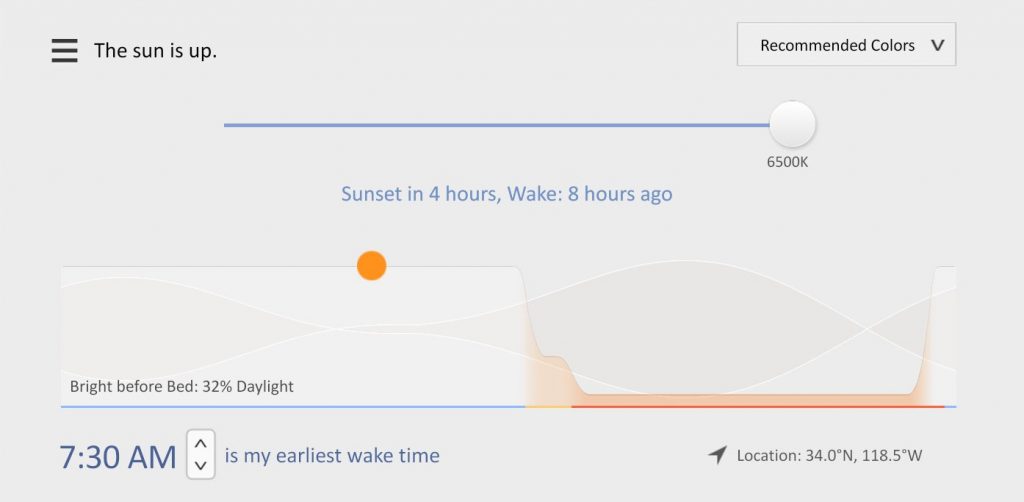
When Not To Use It:
You may want to disable f.lux at certain times. For instance if you are working on graphics or images, you can choose to disable it by right-clicking the icon in the taskbar.
There are three modes to choose from including a movie mode that disables f.lux for 2 ½ hours. As the company states on their website: “We designed Movie Mode to preserve sky colors and shadow detail, while still providing a warmer color tone. It’s not perfect on either count, but it strikes a balance.”
FAQ:
If you have questions or issues, start with the frequently asked questions page which has lots of useful information: https://justgetflux.com/faq.html
Recommendations:
In the past there have been some shortcomings with f.lux, however, they are on version 4.60 and have made improvements.
Overall, you will notice this and technologies like it will make adjustments to your monitor so that it is easier on the eyes and decreases glare.
As for sleep… the American Medical Association’s Council on Science and Public Health states: “…exposure to excessive light at night, including extended use of various electronic media, can disrupt sleep or exacerbate sleep disorders”.[3]
We recommend reducing your exposure to monitor screens especially in the evening and nighttime.
If you have to be in front of a monitor or device screen… it makes sense to try f.lux. We have enjoyed the benefits of this free technology and hope it will help you as well.
We will continue to provide story lines like this that benefit all of us and we will describe them in a manner that is within reach of everyday computer users. If you have some ideas of topics you would like us to cover, email us at: newsletter@compuclever.com
[1] https://www.cnn.com
[2] http://www.makeuseof.com
[3] http://www.atmob.org

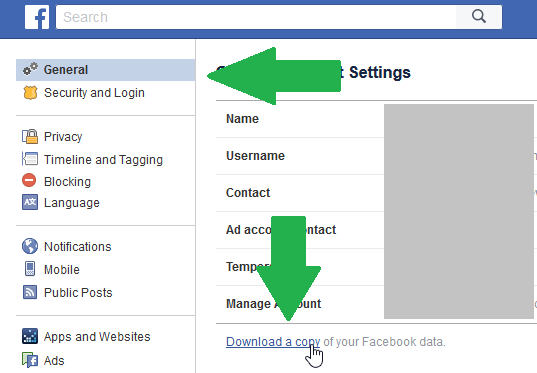 To download your information:
To download your information:

