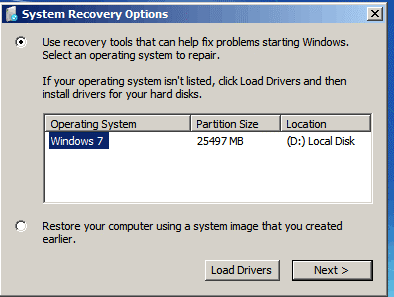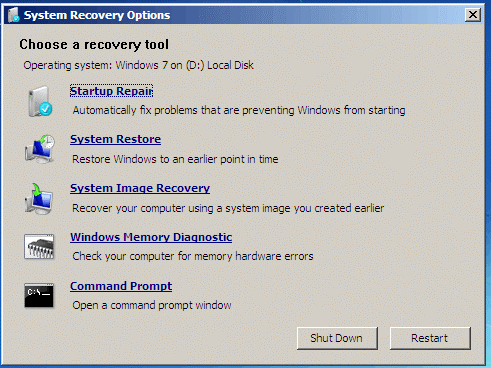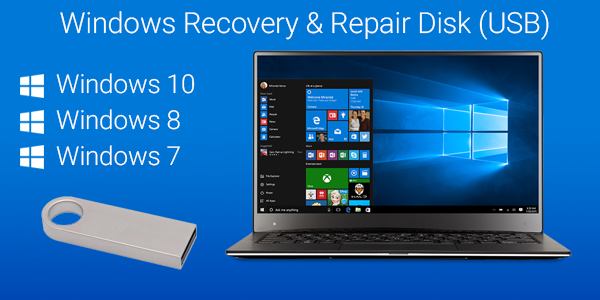Just as we start a new year, there are new computer vulnerabilities identified by researchers. The impact of these defects could be experienced by almost any computer worldwide! The implication – millions of devices could be vulnerable to hacking or, if patched, suffer some degradation in speed.
The identified flaws are in the very core of the computer hardware – the CPUs or also known as the processors.
About The Defect
The two newly identified defects have wide ranging impacts on devices from the phone you are carrying to the servers that send data to it as well as other mobile devices, laptops and desktops whether PC or Mac. The vulnerabilities enables hackers to access people’s personal information.
Google’s Project Zero team states that these flaws can enable hackers to gain passwords and other sensitive data from system memory.
The two flaws are known as Spectre and Meltdown.
Meltdown: Named this way because it melts security boundaries which are normally enforced by the hardware. This was found mostly in Intel processors (as far back as 1995). Also ARM has reported their processors are affected, but it is unclear at this time if AMD processors are affected. This vulnerability can be patched through an update. Continue reading...