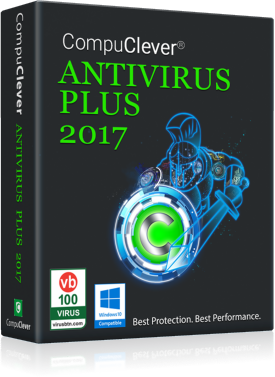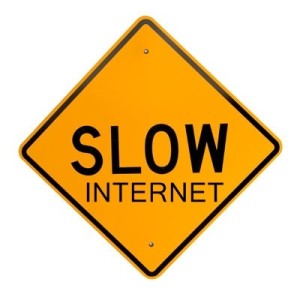CompuClever Antivirus PLUS works differently and better than this. It is essentially a silent security solution that only communicates useful information in language you can understand, keeping you informed and, keeping you in the driver seat. This is achieved through the combination of two features: Autopilot and Profiles.
Introducing Autopilot and Profiles
What makes CompuClever Antivirus’ user-centric approach possible is the Autopilot and Profiles features, which work hand-in-hand to deliver silent security 24/7.
Autopilot
Autopilot makes the best security decisions for users, without user interaction, while eliminating notifications and popups. When Autopilot is switched on and CompuClever Antivirus detects any type of threats, it will automatically block it. Continue reading...