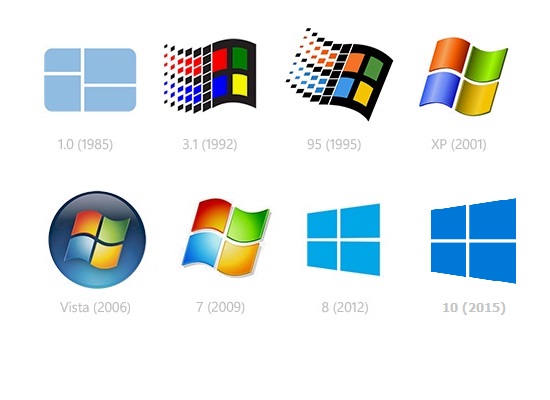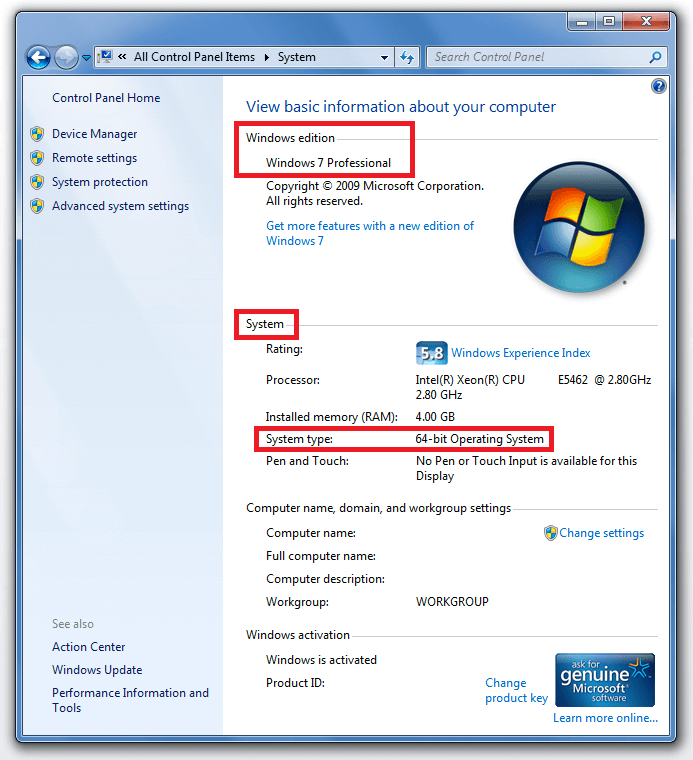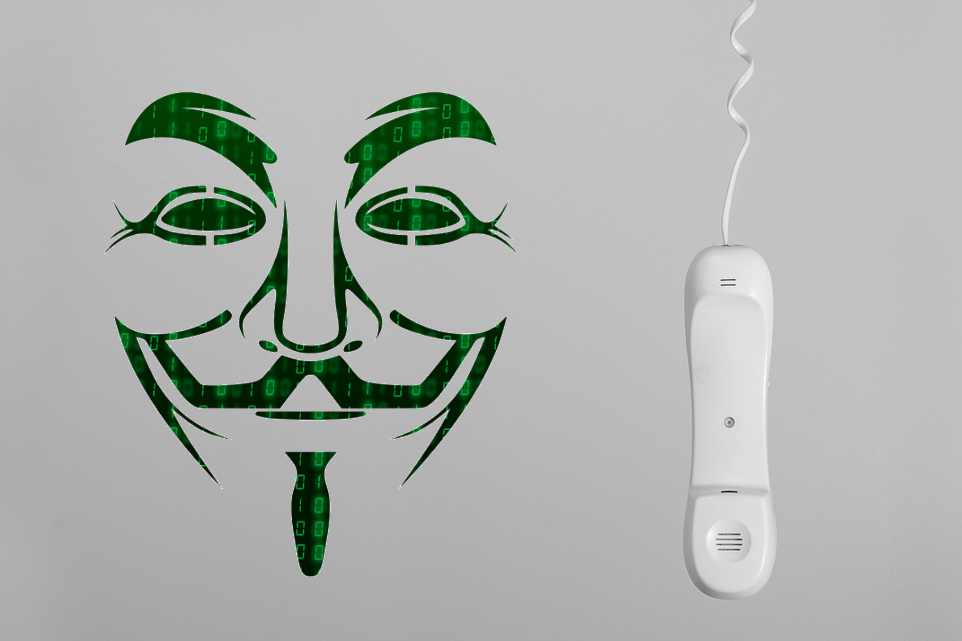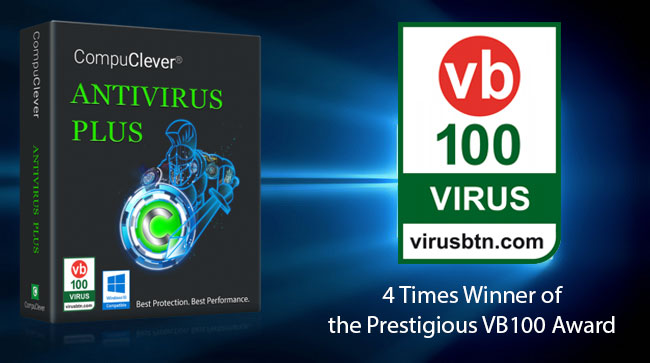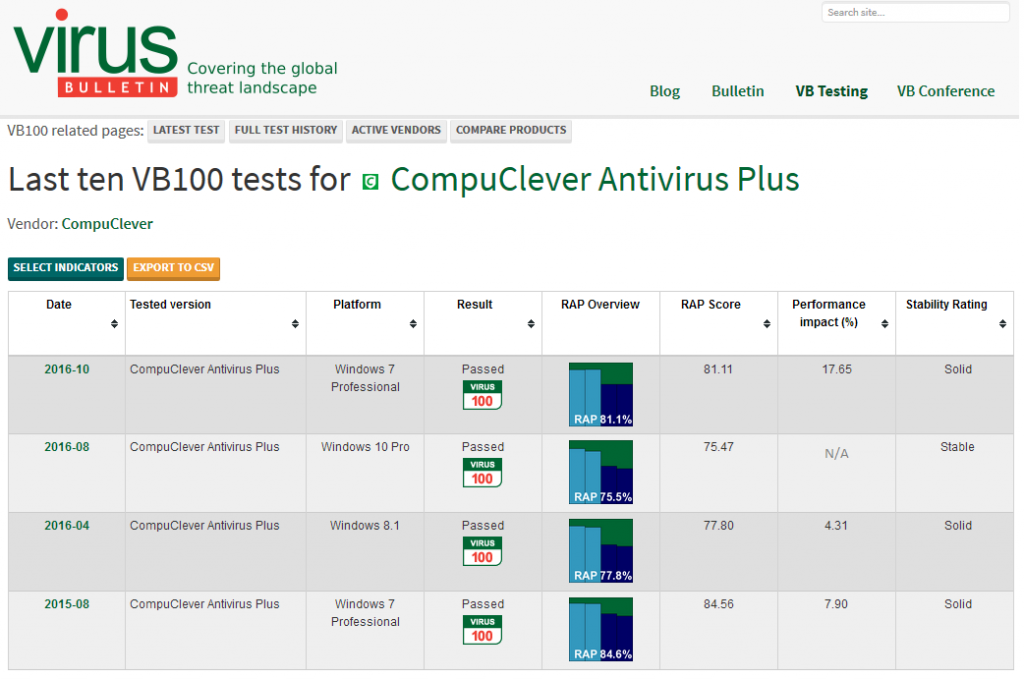Some USB chargers will charge your devices more quickly than others. However, your charger is not the only determining factor. The wrong USB cable can also slow down charging speeds.
The Lower the Gauge, the Faster the Charge
It all has to do with the gauge of the internal wires that make up your USB cable. “Gauge” refers to the thickness of the wires; the higher the gauge, the thinner the wire. Cheaper USB cables will often have thinner wires.
Thinner, higher-gauge wires are obviously made with less material and therefore cannot deliver as much current – charging will take longer. This is because a thicker wire reduces electrical resistance and allows for a better flow of electrons.
The length of your USB cable also affects how fast you can charge your device. For example, cheap, short cables may charge your device fairly quickly, while cheap, long cables could take longer. Continue reading...