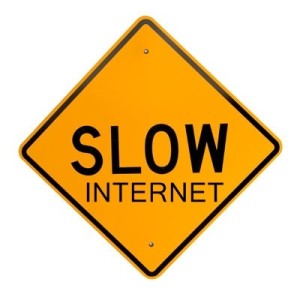Add-ons
Picking up software add-ons means modifications get made to your web browser such as extra toolbars and popup windows. Many of these items simply want to stake their territory maybe for the purpose of directing you to certain websites so you can make some purchase.