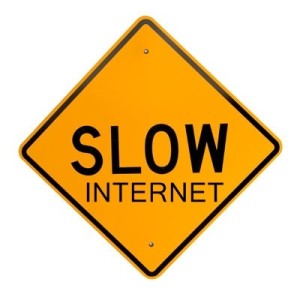Stages
We have come up with a list of items that we feel constitute the “necessities” of first running you brand new PC. In an attempt to make it easier for you we have broken these items into stages – that way it doesn’t seem overwhelming and tedious. We have also included an approximate time of completion. These may vary based on many factors but it is intended to give you an idea of what to expect. By having this information available you can determine how many items you can take on based on your schedule. If you want to bite the bullet and complete the tasks on the same day… go for it! Continue reading...