Can you guess what version of Windows is the most popular among all PC users? Is it Windows 10, Windows 8.1, Windows 7, or even Windows XP?
Answer: Windows 7. According to NetMarketShare.com, Windows 7 dominates over 45% of the entire desktop market.
Do you know how to identify the version and edition of your Windows Operating System (OS)? Sometimes, it is critical that you have all the necessary version and edition information, including the type of system, whether it is 32-bit or 64-bit. For instance, when you need to refresh, repair, or even reinstall your Windows OS, you must have all this data ready. This article instructs you how obtain it.
The System Properties Dialog Box
It turns out that you can find the complete set of Windows version and edition information from the System Properties dialog box. It provides an overview of your PC’s hardware and OS information including Windows OS version, edition, and system type.
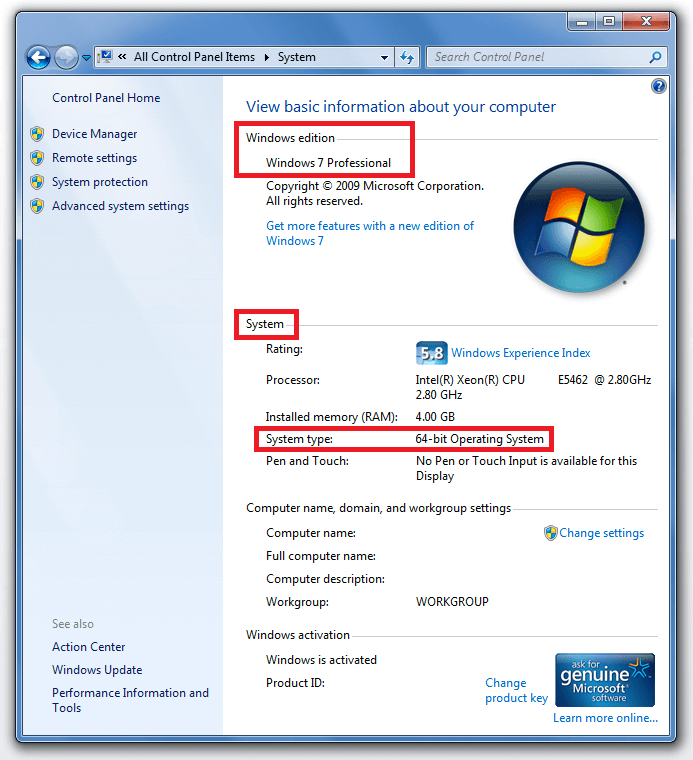
For instance, the System Properties dialog box shown above provides us with the following information:
- Windows OS version: Windows 7 (Windows Edition section)
- Windows 7 edition: Windows 7 Professional (Windows Edition section)
- System type: 64-bit OS (System | System type section)
To summarize this and to use the most technically correct format, we can say this PC is running: Windows 7 Professional (64-bit). Continue reading...


 key or simply the Win key. Most of the Windows shortcuts introduced below involve this particular key.
key or simply the Win key. Most of the Windows shortcuts introduced below involve this particular key.