There have been two recent hack attacks: one that compromised Yahoo mail users and another that targeted Target credit and debit card information. We will begin by looking at the Yahoo attack and provide some password recommendations.
Yahoo Hack
 On Jan 30th Yahoo, the second largest email provider with 273 million accounts, confirmed an attack and announced that malicious computer software was able to access a list of Yahoo Mail accounts’ usernames and passwords. Continue reading...
On Jan 30th Yahoo, the second largest email provider with 273 million accounts, confirmed an attack and announced that malicious computer software was able to access a list of Yahoo Mail accounts’ usernames and passwords. Continue reading...


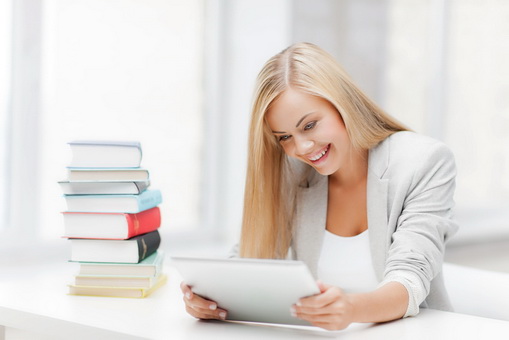
 So let’s begin by first examining the particulars.
So let’s begin by first examining the particulars.