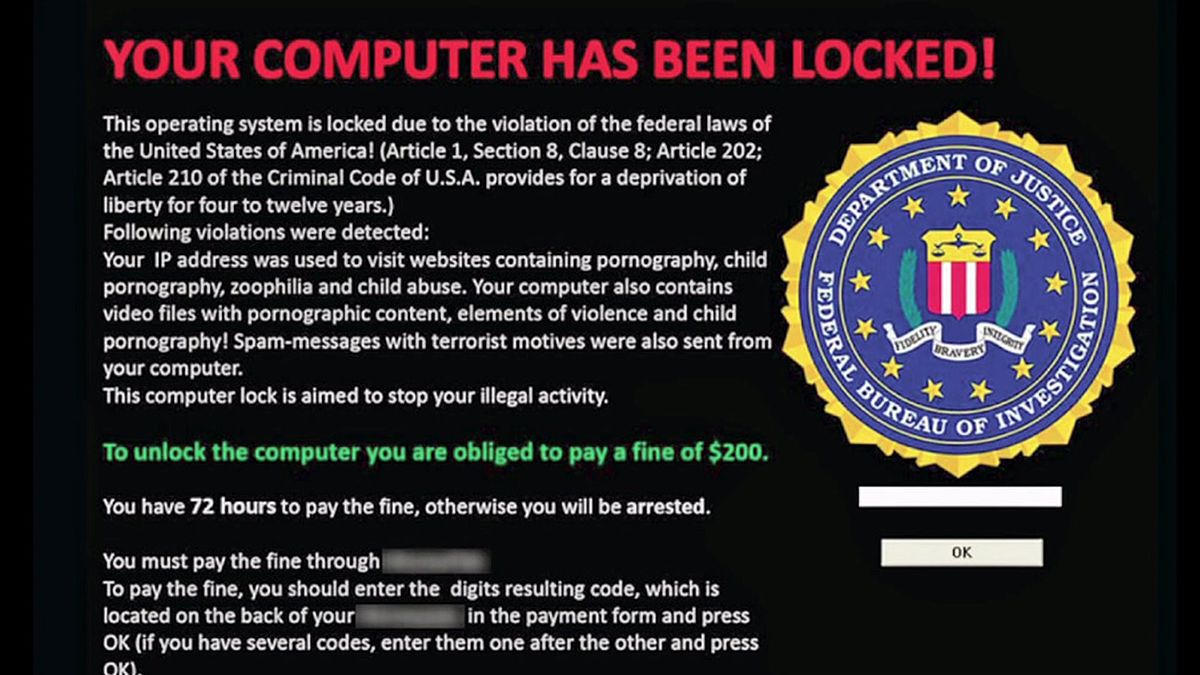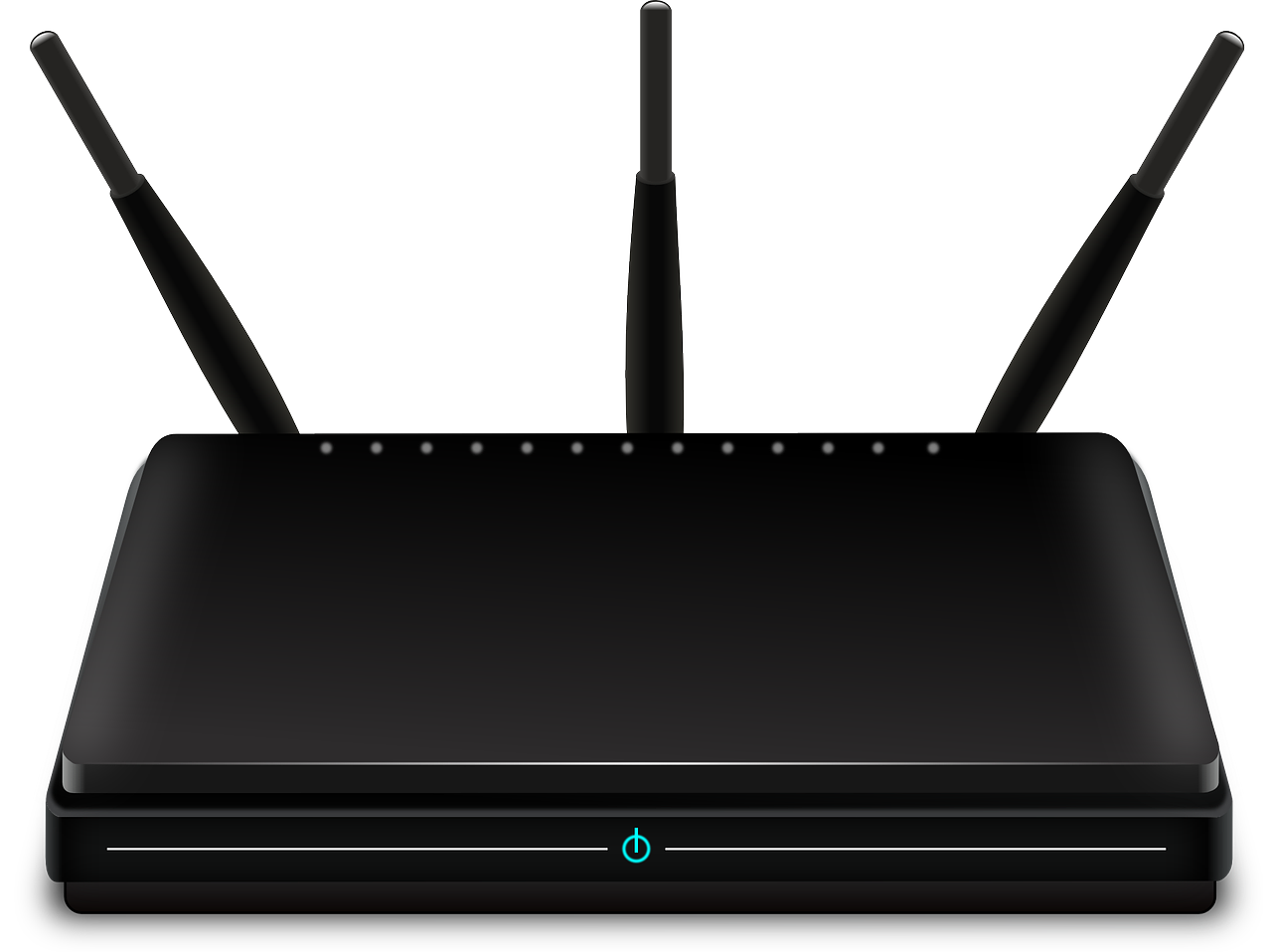The Technology
To put it simply, f.lux automatically changes the color of your screen depending on the time of the day, for the purpose of reducing blue light exposure. During the day time, your screen appears normal and as evening approaches it becomes pinker or rose colored. It works well with computers and laptops and it can be used to work with iPhones and iPads. There are also similar applications for Android devices.
Theory
PC screens, monitors, and mobile phones all emit full spectrum light to resemble full daylight conditions. The makers of f.lux state: