CompuClever offers four programs including: PC TuneUp Maestro, PC Clean Maestro, Ultra eBook Reader, and Ultra File Opener. We will provide a description of each product, introduce what each product is capable of, and highlight the free functionality that is available with that product.
PC TuneUp Maestro
 PC TuneUp Maestro is the most advanced suite of PC maintenance software tools available. Continue reading...
PC TuneUp Maestro is the most advanced suite of PC maintenance software tools available. Continue reading...

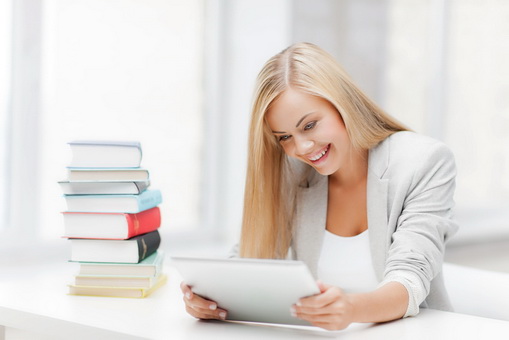
 So let’s begin by first examining the particulars.
So let’s begin by first examining the particulars.