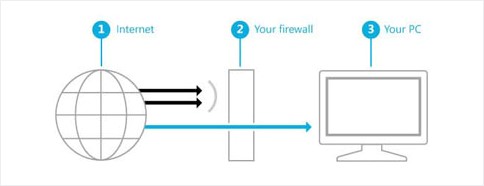On Friday, October 21st, a lot of people were having a hard time accessing the Internet. First, Twitter went down. Then PayPal no longer worked. Later on cloud storage sites such as Dropbox went offline. For most of the day tens of millions of people could not access some of the most important and most useful websites on the Internet. Reddit, CNN and Netflix were all affected.
Was it a Russian hack? Could it be the Chinese? Nobody could say for sure. The only thing that was certain was that massive Distributed Denial of Service (DDoS) attack had occurred. The target of the attack was DNS service provider Dyn.
What is a DNS provider?
As as DNS provider and as a company, Dyn’s job is to convert human-readable website names such as www.facebook.com into computer-readable numerical IP addresses (for example, 192.168.0.1)—humans prefer to use easy-to-remember-addresses such as www.facebook.com rather than the long, insanely complicated numerical strings favored by our machine servants.
Websites like Twitter and Dropbox rely on Dyn to help resolve and translate the various kinds of links each company uses as part of their product. Continue reading...