Privacy:
 We begin with answering the question: What is privacy? David Banisar of the Electronic Privacy Information Center and Simon Davies of Privacy International authored a report on privacy. They begin with:
We begin with answering the question: What is privacy? David Banisar of the Electronic Privacy Information Center and Simon Davies of Privacy International authored a report on privacy. They begin with:
 We begin with answering the question: What is privacy? David Banisar of the Electronic Privacy Information Center and Simon Davies of Privacy International authored a report on privacy. They begin with:
We begin with answering the question: What is privacy? David Banisar of the Electronic Privacy Information Center and Simon Davies of Privacy International authored a report on privacy. They begin with:
 In a report by IDC[1], this current decade is declared as the “Digital Universe Decade” and asks: “Are You Ready?” In this decade:
In a report by IDC[1], this current decade is declared as the “Digital Universe Decade” and asks: “Are You Ready?” In this decade:
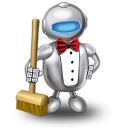 Introducing – PC Clean Maestro:
Introducing – PC Clean Maestro:The CompuClever application PC Clean Maestro has more than one major function. It is used to remove junk files, to uninstall programs, and for removal of data for purposes of security and retaining PC privacy. Removing private data that is sensitive or can be stolen is done in the same manner as removing junk files with minor differences. We will outline the procedure here in step-by-step fashion. Before we begin, let’s start with a best practice tip.
As we stated in our previous article… backup your data! Continue reading...
 Cybercrime has been a growing concern since the onset of the first computer virus. The very first PC threats were more about status and cyber geeks flexing their brain muscle as they penetrate computer defenses and proliferate in typical virus fashion. These days there is much more to lose. Personal information and finances can be stolen with the use of more sophisticated and stealthy technology. One recent hot topics in this field is “skimming wallets” – theft which involves just walking past someone and picking up there credit card information. We will look at this and other forms of cybercrime and speak to how to guard yourself from PC cyber attacks.
Cybercrime has been a growing concern since the onset of the first computer virus. The very first PC threats were more about status and cyber geeks flexing their brain muscle as they penetrate computer defenses and proliferate in typical virus fashion. These days there is much more to lose. Personal information and finances can be stolen with the use of more sophisticated and stealthy technology. One recent hot topics in this field is “skimming wallets” – theft which involves just walking past someone and picking up there credit card information. We will look at this and other forms of cybercrime and speak to how to guard yourself from PC cyber attacks.
Researchers and security professional are in agreement: breaches of PC security are on the rise. This is not only at an individual level but even with institutions and businesses that have considerable expertise and finances directed specifically at cybercrime prevention.
 In simple terms, Java is a programming language that is used to create software programs. In other words, it’s the underlying technology for business applications, games, PC utility tools, and more. As of 2012 it has been used for client-to-server web applications by over 10 million users. One reason for its popularity is that it is a simplified language that was designed to eliminate common programming errors. It was also designed for programmers to “write once, run anywhere” – that is, the code needs only to be written once to be able to run on computers with different operating platforms. Continue reading...
In simple terms, Java is a programming language that is used to create software programs. In other words, it’s the underlying technology for business applications, games, PC utility tools, and more. As of 2012 it has been used for client-to-server web applications by over 10 million users. One reason for its popularity is that it is a simplified language that was designed to eliminate common programming errors. It was also designed for programmers to “write once, run anywhere” – that is, the code needs only to be written once to be able to run on computers with different operating platforms. Continue reading...
