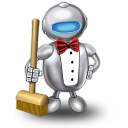 Introducing – PC Clean Maestro:
Introducing – PC Clean Maestro:
With PC Clean Maestro you can remove junk files and uninstall programs so as to free up space. By doing so you clear up PC clutter which can bog down the system and lead to poor system performance. We will provide two sets of instructions for the Clean tool and for the Uninstaller. Some best practices are provided so that your experience can be simplified and more trouble-free. Before we begin, let’s start with a best practice tip.
Best Practices:
Backup! This article deals with removal – permanent removal – of unwanted items. The key is “unwanted”. We strongly recommend that you make a copy of all files that are important to you. The price of external hard drives makes this a no-brainer. Today’s hard drives are often more gigabytes than the average person needs – and some are now terabyte in size (1,000 GBs). Continue reading...

