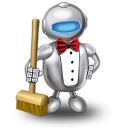We’re going to start off with some information on clutter and how to assess how much free space you may have on your PC. Keep in mind that you may have plenty of free space and still have plenty of clutter on your PC. Assessing the situation can help in determining how your PC is performing and how well it responds to some clean up!
Clutter – Time to Clean
By “cleaning” we are not talking about throwing away things that may have some importance. We are referring to removing what can be considered clutter and organizing files we want to keep. Continue reading...