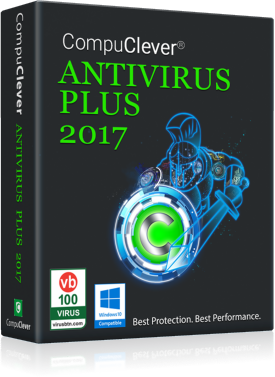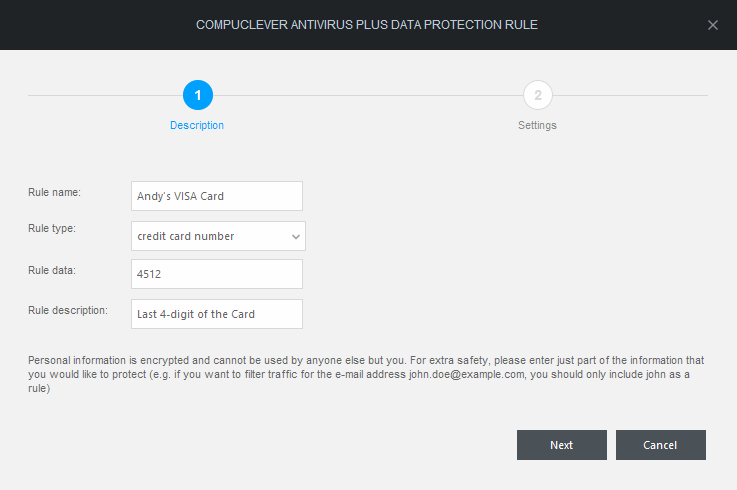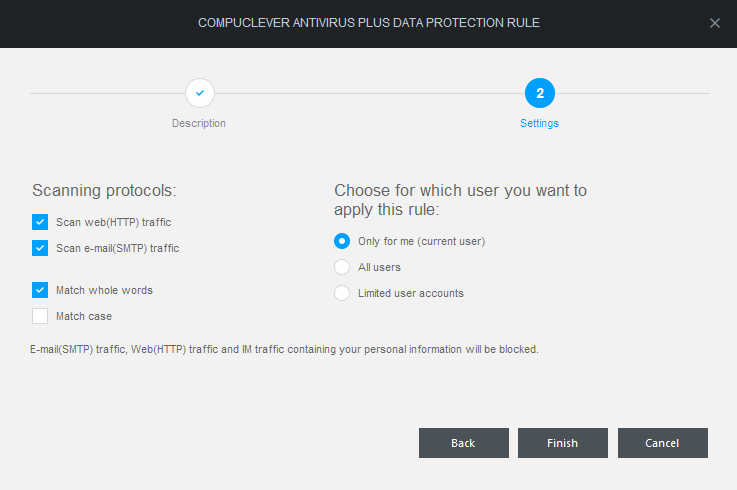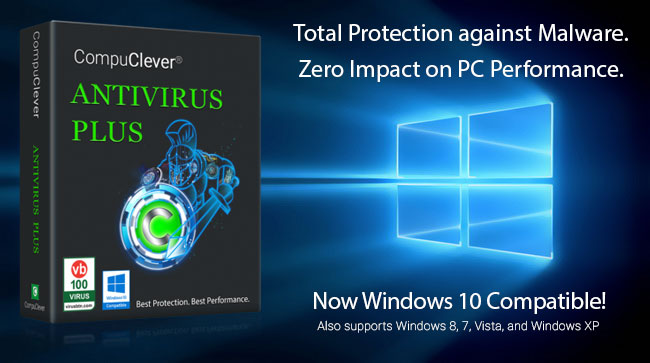Identity theft
A recent study conducted by Bitdefender, a leading European security technology provider, discovered that more than a quarter of a million email addresses, usernames, and passwords can be found easily through social networking platforms like Facebook, Twitter, personal blog postings, chat forums, and download sites. Surprisingly, 87% of these compromised credentials still provided valid access to personal email and social networking accounts. What’s more astonishing was that 75% of the people in this study use the same password for all their accounts. Hackers really didn’t have to look too hard to gain access to your identity and private information.
Online scams
Users of the social networking site Facebook are informed through a notification system and by e-mail that they have been made administrators of an unknown page and are directed to click on a link that takes them to a fake Facebook page. Once a user has landed on the fake Facebook page, they are re-directed to a different, malicious site where they are asked to provide their e-mail and shipping address in order to take part in a test session of the new Apple iPad. The scam states that Apple is giving away a total of 10,000 iPad2s for review. Making it even more believable, some of the notifications came from emails and posts sent by family members or friends whose PCs were also compromised. You trust your friends, but can you trust their computers as well?
Stay connected safely
Security experts recommend the following guidelines so that you can avoid security risks while staying connected online:
- Avoid publishing any information that can be used to identify you, such as phone numbers; your home, school, or work address; your birthday; and your social security number.
- Use different sets of username and passwords for email and social networking sites.
- Avoid posting holiday dates, locations, or even pictures while you are away. Otherwise, you leave perfect “bread crumbs” for burglars to follow.
- Never include bank or credit card information in emails or posts.
- Install and deploy an effective and updated antivirus / anti-spyware solution that features a strong anti-phishing mechanism.
Introducing – Data Protection
CompuClever Antivirus PLUS features an ironclad information safety mechanism called Data Protection. Data Protection prevents sensitive data leaks when you are online. Based on the rules you create, Data Protection scans the web, e-mail, and instant messaging traffic sent by your computer. It looks for specific character strings, for example, your credit card number. If there is a match, the respective web page, e-mail, or instant message is blocked.
You can create rules to protect any piece of information you might consider personal or confidential, from your phone number or e-mail address to your bank account information. Multi-user support is provided so that more than one person can log on to Windows using different user accounts and can configure their own rules. If your Windows account is an administrator account, the rules you create can be configured to also apply when other users of the computer are logged on to their Windows accounts.
Define what data you want to protect
Define how you want the data be protected
Extra peace of mind
Rest assured, personal information provided to the Data Protection tool is encrypted and cannot be used by anyone else but you. Also for extra safety, you can just enter part of the information that you like to protect. For instance, if you want to prevent leakage of your credit card number, you can just enter the last four digits of the card number so that any web traffic leaving your computer with the same combination of digits will be blocked. It’s a smart way of safeguarding data without any compromise.
Recommendation
- Learn more about Data Protection
- Try Data Protection by CompuClever Antivirus PLUS