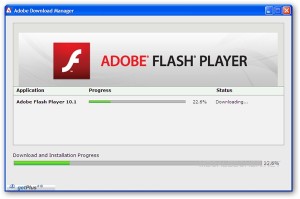 You may have heard of “Flash” and “Shockwave Flash”. If you think they are the same thing, you might be wrong!
You may have heard of “Flash” and “Shockwave Flash”. If you think they are the same thing, you might be wrong!
First of all, Flash (or, more correctly “Adobe Flash”, and in the past “Macromedia Flash” before Adobe acquired the company) is a multimedia platform used to add animation, video, and interactivity to web pages. In a nutshell, Flash usually need to play YouTube video on your computer, and the way to do this is to install the Adobe Flash Player.
Your browser uses the Adobe Flash Player to watch movies, stream audio, play games, and even interact with some web pages. Flash Player is freely available as a plugin for recent versions of web browsers (such as Internet Explorer, Mozilla Firefox, Opera, and Safari) on selected platforms. Google Chrome even integrates the player into its distribution, which means you never have to worry about updating it.
So what’s Shockwave Flash?
Shockwave Flash is actually an “authoring tool” that is used to create content for websites, such as games. You can use more types of files with Shockwave. You could, for example, import a Flash file into a Shockwave movie, but it doesn’t work the other way around – you can’t play Shockwave file in a Flash Player.
Flash is more universal. More than 90 percent of Web users have the Flash plugin installed, while a little less than 60 percent have the Shockwave plug-in.
Security risks of Flash Player
Flash Player often contains security vulnerabilities. It’s possible with some browsers to block Flash entirely, but with other browsers such as Internet Explorer it is not. So it’s important to make sure your Flash Player is kept up to date. Here’s Adobe’s Flash Player updates page.
