File Viewer Finder is a Windows Store app that provides an easy way to find the very file viewer that you need! Our goal is to provide accurate and updated information about file extension types, guide you to find the most suitable file viewer/opener program for your PC, and provide support and assistance to open and view your files.
A file extension is the suffix at the end of a file name. It indicates the file type. For instance, you can tell that a file named “my-term-report.doc” is a Microsoft Word Document file because of the “.doc” extension. Similarly, “vacation01.jpg” is a JPEG image file and “sales.xlsx” is a Microsoft Excel Spreadsheet document file. Your computer has a central registry for each file extensions it has. For each file extension, the registry stores information related to the file definition and the programs that are supposed to open the file.
We maintain a comprehensive file extension database containing detailed information for most all of the common file extensions. File information includes description, category, and how to open the file. The database currently contains information for over 6,000 file extensions in association with over 11,000 unique file type categories. To access this database, download and install the DownloadFileOpener tool, enter a file extension of your interest, and you will receive full access to all information related to this file extension.
We have a team of technical specialists who provide expert knowledge and experience with file extensions. This includes file type and content analysis and finding the right program to open and edit files. Click here to contact us for support and help.
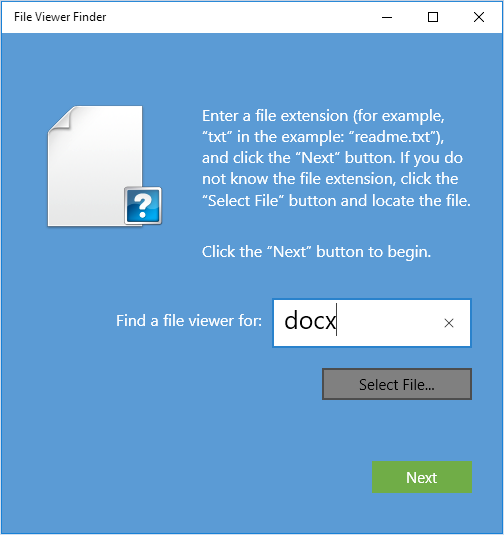
A file extension is the suffix of a file name, for instance, "txt" for text files and "docx" for Microsoft WORD files. If you don't know the file extension of your file, simply click the "Select File" button and choose the file you want to open and the app will extract the file extension for you.
Click the left arrow located at the top-left corner of the app Window to go back to the previous step
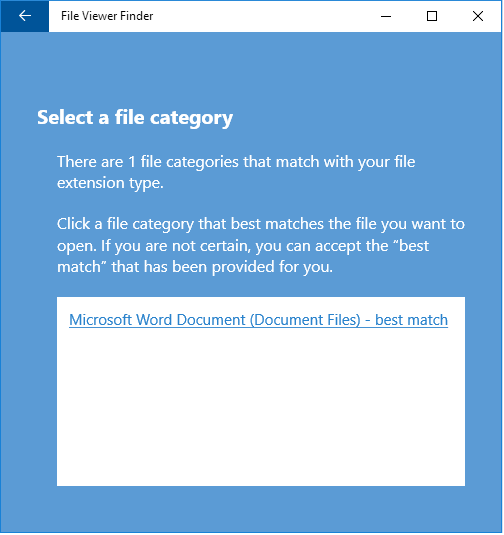
A file extension may be used by multiple file categories for different purposes. In that case, review the list of file categories provided and pick the one that's best matched with your interest.
Click the left arrow located at the top-left corner of the app Window to go back to the previous step
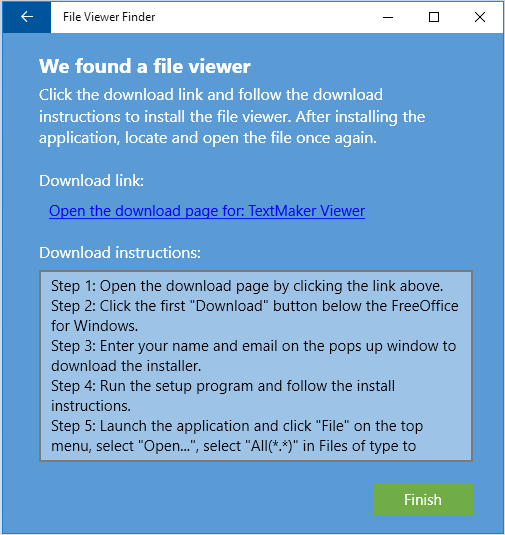
Once you select the file category, you can click the Download link for a file viewer and follow the Download instructions to download the file viewer.
Click the left arrow located at the top-left corner of the app Window to go back to the previous step, or click "Finish" to close the app.