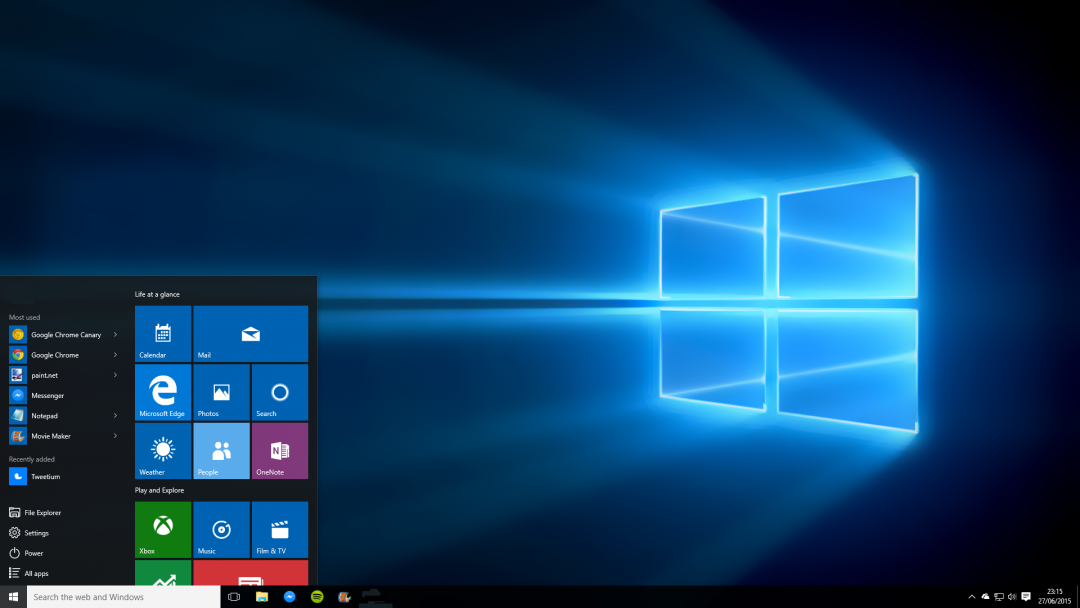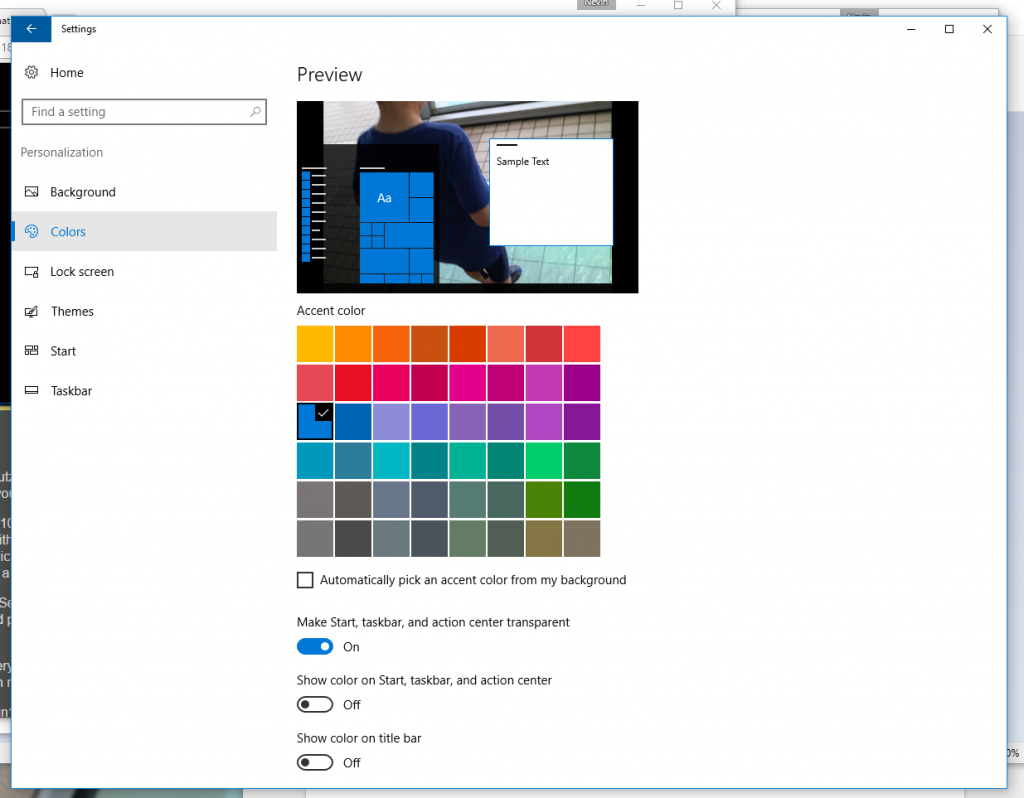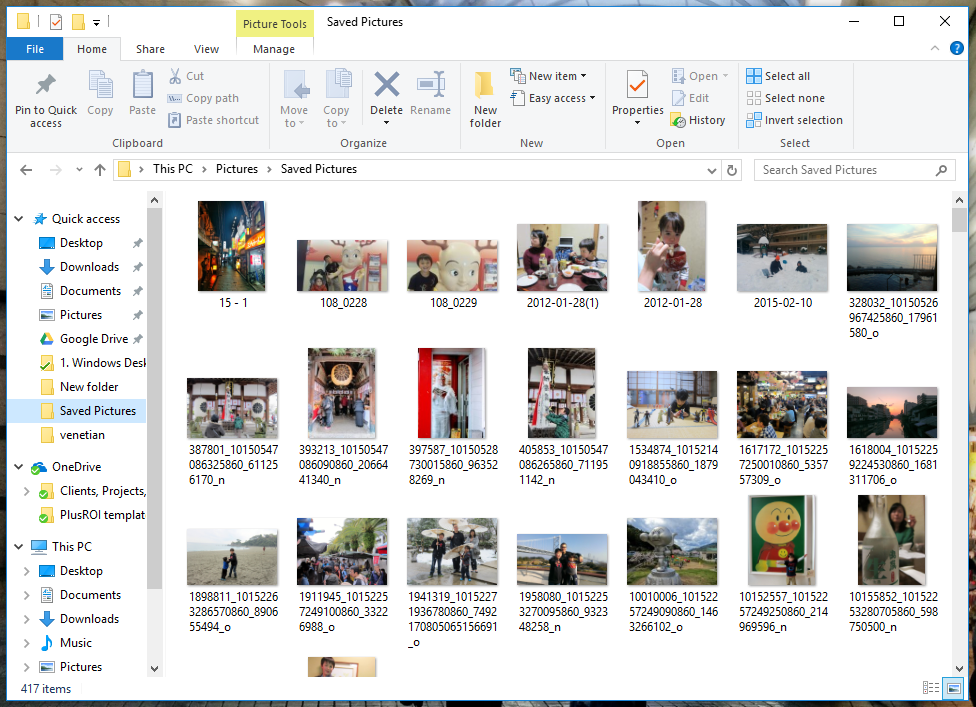In our Part 1 article we covered news related to the Facebook privacy scandal. In Part 2, we will emphasize what you can do. We’ll provided three best-practice recommendation for protecting your identity and privacy.
Our Private Data
As Facebook users we accept the privacy policies when we sign on. For the most part we don’t even read over the extensive policy pages. Instead we set up our account and enter data related to our personal lives. We understand in the process this information gets recorded and stored.
Take Action:
We recommend that you get a clear idea of how much and what kind of data Facebook collects on you. Check out the “Data In” section of our previous article for directions on accessing the data Facebook has collected from you.
Facebook is a free service and we can expect that they make revenue by providing our data to advertisers. What many of us are not aware of is that they pass on our data to third party developers and organizations.
This is why we can sign on to a new app or online service using our Facebook login. Right away they can access our data so that it is easier for us to create a new account with the third party app rather than having to enter all the personal information they require once again. Continue reading...