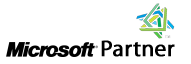How to speed up your Internet Explorer for free
Is your Facebook running slow lately? Does your Internet crawl to a halt? Speed up Internet Explorer with CompuClever PC Tuneup Maestro.
Here are the steps:
- Click here to download PC Tuneup Maestro.
- Click Run in the File Download dialog box and follow the steps in the installation wizard.
- Launch PC Tuneup Maestro. Once it starts, click the Fix & Clean button.
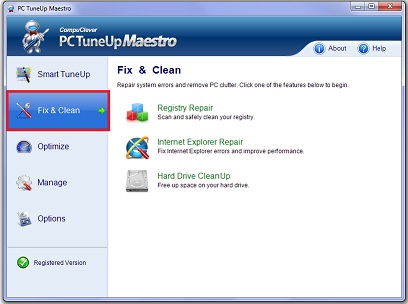
- Click Internet Explorer Repair.
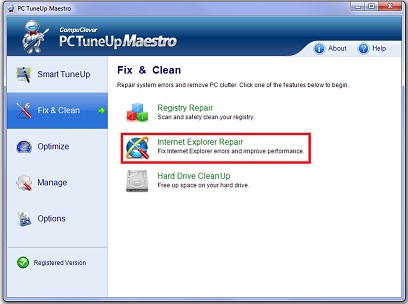
- Click Launch Internet Explorer without Add-Ons.
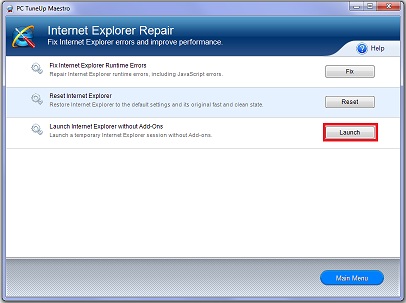
A new Internet Explorer window will open and you can start enjoying a faster web browser immediately.
| Like us if this free feature works for you: |
Professional PC Support Service: customized PC optimization, error analysis and resolution service is available to registered users. To start, download PC TuneUp Maestro and follow the instruction above to install the application. Then, click Register in the main application window and follow the steps in the registration dialog box.