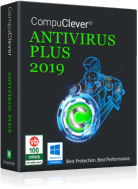 |
CompuClever
Antivirus PLUS
Help and Support |
|
Unresolved Issues Malware infections not removed autmatically |
Advanced Options
There are situations when CompuClever Antivirus Plus cannot automatically remove the malware infection from your system. In such cases, your intervention is required. Learn more
Manually remove infected files
In rare circumstances when an infection file is not quarantined or deleted by CompuClever Antivirus, you can manually remove the infected item from your PC. Learn more
CompuClever Antivirus Rescue Mode
Rescue Mode allows you to scan and disinfect all existing hard drive partitions outside of your operating system. Once CompuClever Antivirus Plus is installed, Rescue Mode can be used even if you are no longer able to boot into Windows. Learn more
How to generate a scan log
Our Technical Support Team may ask you for the scan log so that further analysis and study can be performed to determine the nature of the infection. Learn how to generate a scan log
CompuClever Antivirus Help and Support Center