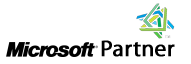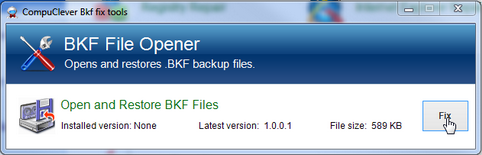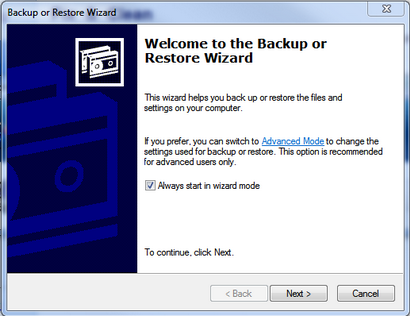How to Open and Restore BKF Files
Problems and Symptoms
BKF files are backup files created by the Windows Backup Utility, available on both Windows NT and Windows Vista. BKF files created on a different Windows OS may not be opened by Windows Vista or Windows 7. BKF files can also be corrupted and thus fail to open.
Recommended Solution
If you computer has some or all of the problems above, we highly recommend using PC Tuneup Maestro's BKF File Opener to open and restore your BKF files.
Detailed Instructions
Step 1: Download BKF File Opener Tool and install it
Step 2: Click Fix & Clean, and then, click BKF File Opener
Step 3: Click Fix and then Launch to run BKF File File Opener
 |
 |
|
|
File Size: 2M, Download time: < 1 min. on DSL/ADSL/Cable Supports: Windows XP, Windows Vista, Windows 7, Windows 8 and Windows 10 (incl. 64-bit) |
Product Screen shots
Below are screen shots of the technical solutions described in this article. Hover your mouse over the thumbnails to see larger images.
Common causes of BKF file open failures
There are two main reasons why your PC fails to open BKF files:
- Windows doesn't have a BKF file restore application.
- Windows is missing a DLL file called NTSMAPI.dll and other core components related to the Removable Storage Management service.
If any of these problems exists, you will encounter BKF file open failures.
Technical resolutions for opening and restoring BKF files
Most problems related to BKF file open failures are the result of one of the following two causes:
![]() Cause 1: Your PC doesn't have a BKF file restore program installed.
Cause 1: Your PC doesn't have a BKF file restore program installed.
![]() Resolution: Install the right application that opens and restores BKF files.
Resolution: Install the right application that opens and restores BKF files.
How to install a BKF file opener using PC TuneUp Maestro:
- Download PC Tuneup Maestro and Install It.
- Click Fix & Clean, and then, click BKF file opener .
- Click Fix to download and install the latest BKF file opener.
- Click Launch once you have downloaded the BKF file opener.
![]() Cause 2: Missing core components for the Removable Storage Management service.
Cause 2: Missing core components for the Removable Storage Management service.
![]() Resolution: Install NTSMAPI.dll and turn on the Removable Storage Management service.
Resolution: Install NTSMAPI.dll and turn on the Removable Storage Management service.
How to install NTSMAPI.dll s using PC Tuneup Maestro:
- Download PC Tuneup Maestro and Install It.
- Follow step 1 to step 4 above to download and launch BKF file opener, which installs the NTSMAPI.dll file.
- Simply ignore the warning about Removable Storage Management service if it comes up by clicking OK.
- Follow the BKF file restore wizard to open BKF files.
Our recommendation for opening and restoring BKF files
If you require assistance with applying the technical resolutions provided above, we recommend you download, install and register PC TuneUp Maestro. Registered users of PC TuneUp Maestro receive Professional PC Support Service. Our PC Technical Support Specialists will provide you direct help with opening BKF files.
Along with having BKF file open failures, your PC may also have other performance or stability shortcomings that need to be identified and addressed. You can download PC TuneUp Maestro and conduct a free PC scan to discover PC optimization opportunities. Combined with our Professional PC Support Service, PC TuneUp Maestro provides a comprehensive solution for your optimal PC performance needs.
PC TuneUp Maestro
- Open & Restore BKF Files
- Improve PC Performance
- Speed up Windows Startup
- Optimize Hard Drive speed